Reduce support time, provide smarter reports to all your users, deploy enhancements faster, increase performance and free users from repeating tedious tasks.
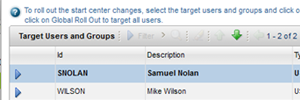
Automatic Start Center Deployment
When saving changes to a template, you will be given the option to roll out the new start center to selected users and groups or to everyone. The affected users will immediately benefit from the new changes without needing to log out.
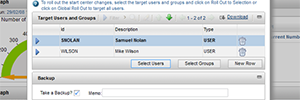
Portlet Backup and Restore
Backups are automatically taken when the start center is rolled out and when users manually update their start centers. Users can click on the Change Content/Layout button to restore their customized portlets.
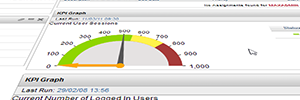
Increased Performance
Several techniques are used to automatically improve the performance of start centers: additional indexes, deletion of start centers and start center backups for inactive users and deletion of old start center backups.
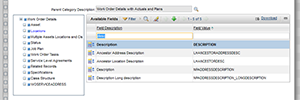
Relationships in Result Sets
Relationship columns can now be added to result sets. For example, you can add the status of the related asset when listing pending work orders. This is particularly useful when the IDs of records are sequential or hard to remember.
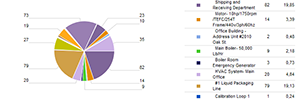
Group Charts by Relationship
Group your charts by information related to the record. For example, group assets by their location and see the location name, or group work orders by their lead, and see the lead’s name rather than a code. Any relationship can be used.

Complex Relationships
Your result sets will not be limited to a simple relationship anymore. You will be able to refer, for example, to the planned termination date of the main custodian of every asset, and even see a chart grouped by that information.
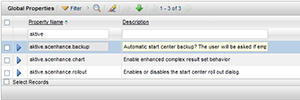
Configure to Your Needs
Enable automatic backup of start centers when they are updated, disable it, or let the user decide; disable the roll out dialog, disable the chart group by functionality, etc. Since Maximo products cannot be uninstalled, we allow enabling and disabling all the new functionality.

Integrated into Maximo
Runs from within Maximo and doesn't have any external dependency. Customize the new features and enjoy the centralized security management.
Details
Requirements
IBM Maximo 7.5.x or IBM SmartCloud Control Desk 7.5.x. Oracle, DB2 or SQL Server database. IBM WebSphere or Oracle WebLogic.
Downloads
- Brochure for Start Center Enhancements
Request More Information
We’ll be happy to answer any questions and demo the product for you.

