Even though Maximo supports adding images to items and tools, there is a manual process involved in importing each image. With Maximo Photo Importer you will be able to mass import all your item images at once.

Mass Import
Quickly import all your photos to Maximo, avoiding the repetitive and manual process of adding an image for each item.

>Not Just Items
Use with Maximo Photo Catalog to also import images of assets, locations and other Maximo objects.
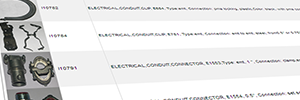
Photo Catalog
Importing your images is great, but wouldn't it be much better if you could see them displayed with your items, tools and assets when you are searching in Maximo? Install Maximo Photo Catalog as well to get the most out of your record images.
Details
Requirements
IBM Maximo 7.5.x or IBM SmartCloud Control Desk 7.5.x. Oracle, DB2 or SQL Server database. IBM WebSphere or Oracle WebLogic.
Request More Information
We’ll be happy to answer any questions and demo the product for you.

