Enhance your IBM Maximo Asset Management experience with pictures of assets, items, tools and labor. Human eyes are designed to identify objects visually, and Maximo Photo Catalog helps you take advantage this by providing images that complement the verbal information in the search results in Maximo. Maximo Photo Catalog will reduce human mistake, improve communication and support the training efforts in your organization.
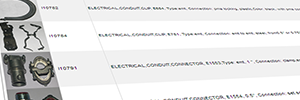
First Glance
Visually identify objects and people while searching in your applications, improving usability and security and decreasing human error.

Not Just Items
See photos of your items while searching in the Inventory application, or images of each tool while on the Stocked tools application, or photos of your technicians while maning labor, or of your assets...

See the Big Picture
If you need to see the details of a photo, just click on a thumbnail image and the full size picture will be displayed.

Enhanced Maximo Technology
Maximo Photo Catalog enhances the technology already present in Maximo. If your records already have images, they will be used automatically.

Secure
Decide who sees images and in what applications according to your needs using the Security Groups in Maximo.

Batch Import Images
Use it in combination with the Maximo Photo Importer to quickly import all your photos to Maximo, avoiding the repetitive and manual process of adding an image for each item.
Details
Supported Objects
Maximo Photo Catalog adds a photo catalog and record image management to the following Maximo applications.
- Item Master
- Inventory
- Tools
- Stocked Tools
- Assets
- People
- Labor
- Users
Requirements
IBM Maximo 7.5.x or IBM SmartCloud Control Desk 7.5.x. Oracle, DB2 or SQL Server database. IBM WebSphere or Oracle WebLogic.
Request More Information
We’ll be happy to answer any questions and demo the product for you.

